Introduction
The situation is not excluded when it may be necessary to recover the password. A registered user can restore it using a couple of simple steps.How to recover your Password?
- Click on the “Forgot Password?”
- Enter Your Registered Email Address.
- Click “Reset Password”
- Check Your Email Inbox.
- Open the Password Reset Email
- Click the “Reset Password”.
- Set Up a New Password.
- Password Reset Complete.
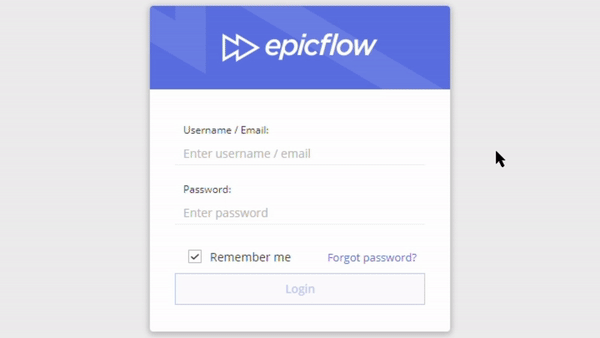
Screen #1 – Restoring Password
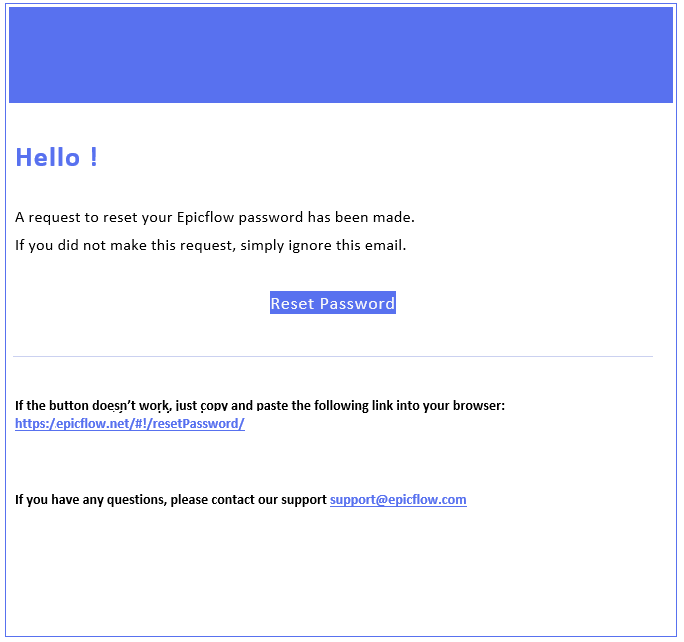
Screen #2 – Reset Passowrd Email
