Minimum Requirements
Epicflow requires minimum planning to set-up a plan. The project network is the basis for all Epicflows algorithms.
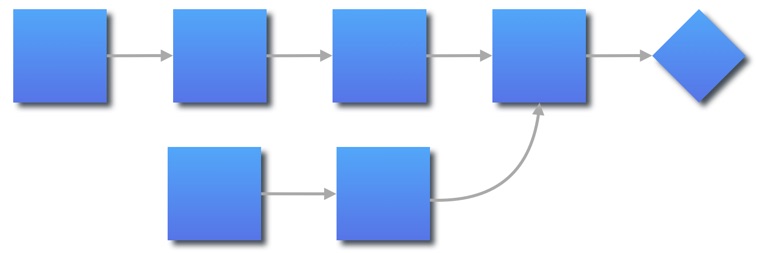
- Order of tasks,
- Role or resource group,
- A rough estimation of work,
- Delivery date
How much task detail?
Till which extend to I have to detail my tasks? This is a frequently asked question on which we can’t give you a uniform answer. In general, you have to break it up into manageable sizes. For a project of a few months, a manageable size can be 20 to max 40 hours of work. It also depends on the nature of work. If you the progress of your work is well measurable, like installing meters of cable, a large task is not a problem since you will be quite able to estimate the remaining hours. Hence, we give you some guidelines.
Too much detail

If A1 and A2 have no other successors and A2 and A3 have no other predecessors, these tasks can be replaced by a single task if they are executed by the same resource.
No unnecessary details; unless there is a good reason for it
Note that a good reason can be to the size of the task. For tracking purposes, you can decide to break the task up in manageable deliverables.
Too less detail
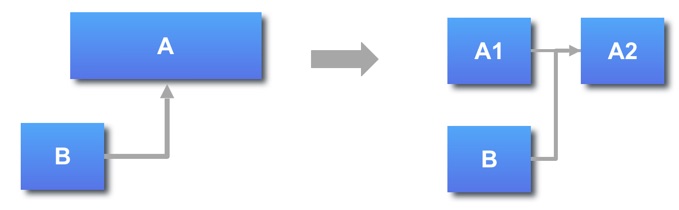
Sufficient details: If B is required during the execution of A, split A into A1 and A2. Meaning: A2 can only start when one A1 and B are ready.
How to Setup a WBS?
To define a Work Breakdown Structure, tasks can be grouped in summary tasks. However, the way how you organize it can have a severe impact on the readability of your plan.
Rule: Break-up work in work packages that can be executed without the intervention of other work packages. Note that this is the same rule as we applied to break up tasks in separate tasks!
Overlapping Summaries
You see two summaries which are partly overlapping. In the summaries, you see that first a part of summary A is planned, then part of summary B, which is required to finalize summary A.
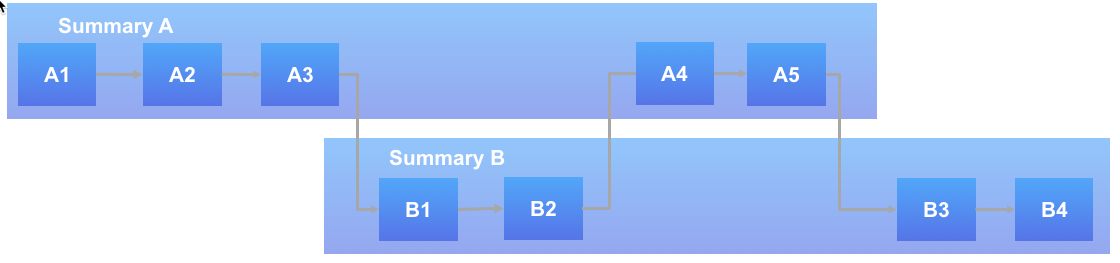
- When the summary is collapsed, it is invisible to see how they are related.
- When the summary is expanded, it will cause crossing lines in your Gantt, which makes it hard to read.
- Tasks can no longer be ordered by priority in the Gantt view, which makes it hard to visualize the critical path.
In Epicflow this project looks like this with summaries collapsed.
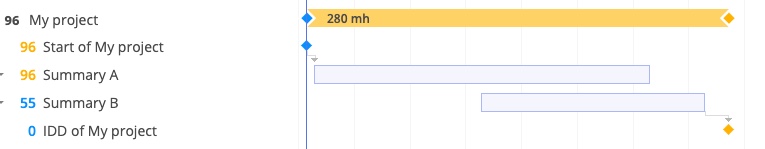
In Epicflow this project looks like this with summaries expanded.
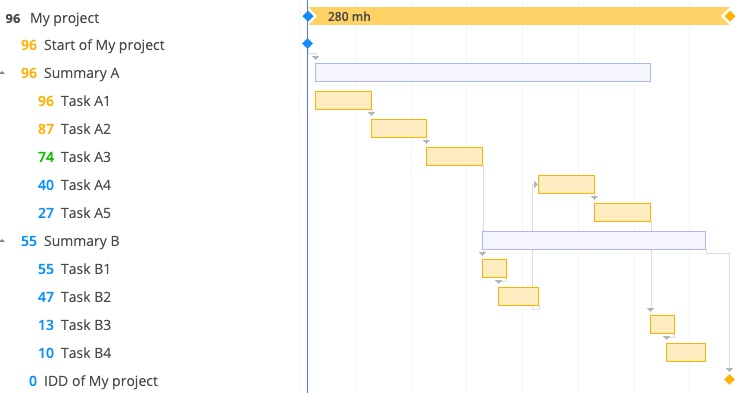
Non-overlapping Summaries
Here exactly the same project as the previous example. The only difference is that the summaries are divided into two parts.
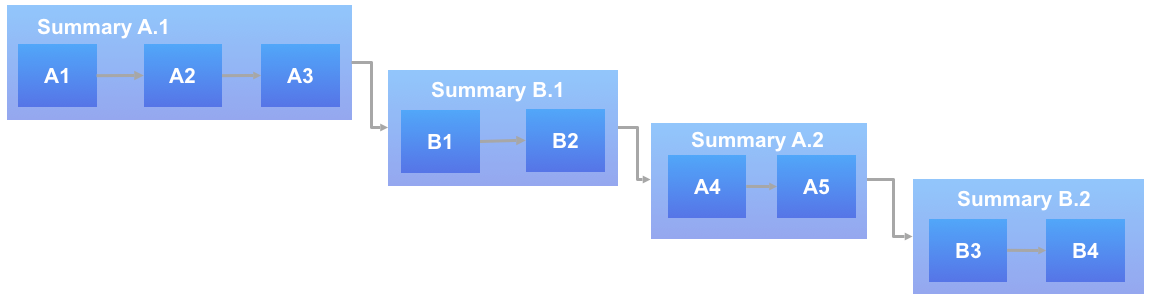
- When the summary is collapsed, it is visible to see how they are related.
- Tasks are ordered by priority, the critical path is clear in the Gantt.
- When the summary is expanded, it will not cause crossing lines in your Gantt, which makes it easy to read.
In Epicflow this project looks like this with summaries collapsed.
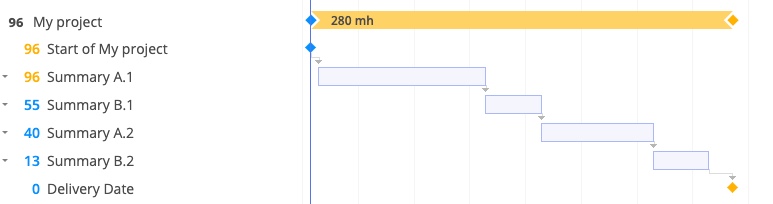
In Epicflow this project looks like this with summaries expanded.
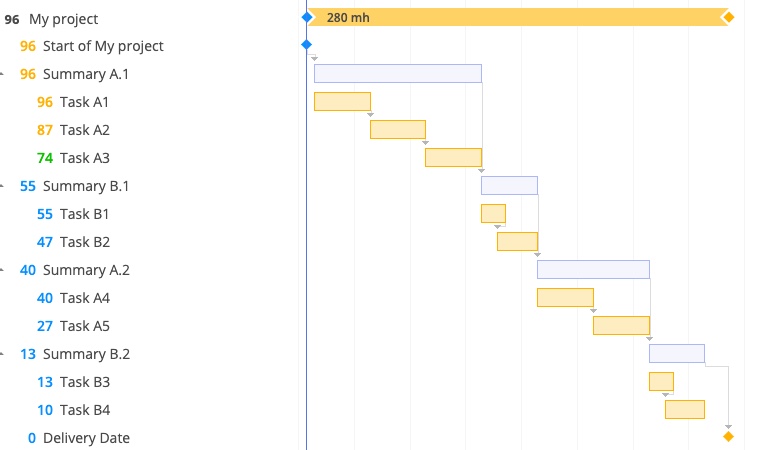
How much Network detail?
The relations in a network are very important to Epicflow. It drives the priority calculations and the load-calculations. The question is how much detail is required?
In the example below, you see two networks. The first “complicated” network has 16 relations and the “manageable” network has only 3 relations. Hence, both networks have the same outcome. When analyzing the network one can see that in order to start the three latest tasks all first five tasks must be completed. In the “Manageable” network this is simplified by grouping the first 5 and the last 3 tasks in summary tasks. So the link between the summary tasks replaces 12 links between tasks.
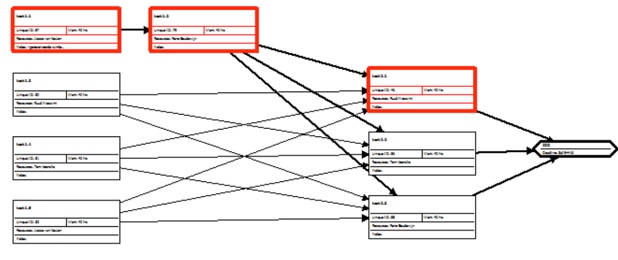
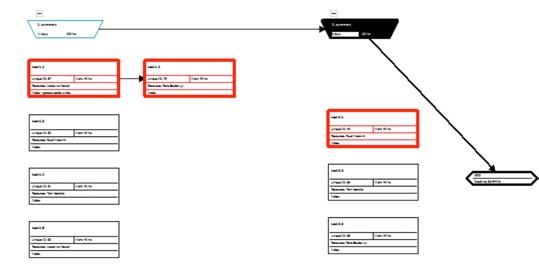
The example is taken from MS-project, but the idea is generally applicable. In Jira, for example, a summary task is an Epic or a Story.
