Using the Filters as a Resource Manager (RM)
- Setting Filters for Budget Management: The RM can use the Budget Filter to select specific budget items to focus on, which helps identify tasks linked to each budget.
- Resource Allocation: By using the Budget User Filter, the RM can see all tasks that specific resources are working on. This is essential for determining which resources need to be reallocated or if adjustments are required based on the workload.
- Distributing Budgets: Once the filters are set, the RM can evaluate which resources are working under each budget and adjust task assignments accordingly to ensure that each budget is properly utilized.
Using the Filters as a Project Manager (PM)
- Understanding Resource Distribution: The PM can use the Budget User Filter to see which resources are working on specific tasks. This helps them gain visibility into who is involved in different parts of the project.
- Adding a Column for Budget Resource Allocation: To ensure clarity, the PM can add a column that shows the distribution of resources against each task. This makes it easier to track who is responsible for which tasks, ensuring that the right group or team members are focused on the correct work.
- Monitoring Progress: With the Budget Filter, the PM can track how tasks are progressing within each budget line, ensuring that the project stays within financial constraints and is aligned with overall objectives.
Collaboration Between RM and PM
- Aligning Resources with Budgets: The RM uses the filters to ensure that resources are aligned with the available budgets. At the same time, the PM uses the filters to ensure that the right team or group members are assigned to tasks based on their skills and availability.
- Joint Review of Task Lists: By working together, the RM and PM can review the filtered task lists to make sure that both budgetary and resource constraints are being met. This collaboration ensures that the project remains efficient and that resources are being used effectively.
- Clear Communication: With a shared understanding of budget distribution and resource assignments, the RM and PM can adjust plans as needed, respond to changes, and maintain alignment between project goals and resource capabilities.
Filter Parameters
On the Group Task List page, the RM and PM have access to two budget related key filters:
- Budget Filter: This filter allows to narrow down tasks based on specific budget items, making it easier to manage and review tasks that fall under particular financial allocations.
- Budgeted User Filter: This filter lets to focus on tasks where budget is distributed among specific resources. It helps identify which group/team members are distributed among the budget.
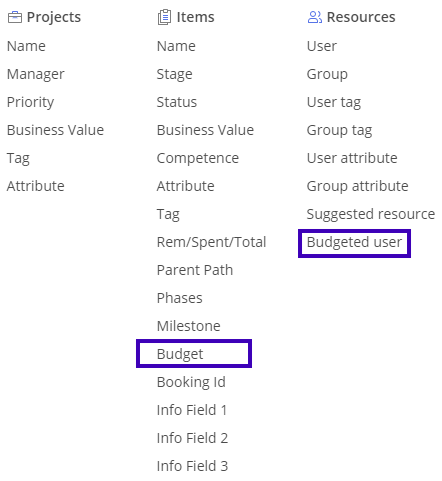
#Screen 1 Budget-Related Filters
