Introduction
Effective load management in Epicflow relies heavily on how calendars are set up. In this article, we explore how multiple calendars influence load calculation whether you’re using the Infinite Capacity Plan or the Prediction Plan. Understanding how these calendars interact is a key to optimize resource allocation and overloads prevention.
Definition and Influence
In Epicflow, at Load Calculation system considers factors such as amount of working days, quantity of working hours, and holidays defined in the calendars for the required period. Such parameters as task duration, resource availability, and working calendars are required to be rated as well, to ensure balanced workload distribution and prevention of overallocation or underutilization of resources. Still, working days and working hours plays a key role in how the load is determined.
Epicflow allows you to set different calendars at level of project, task or resource. The project-level calendar applies to all associated tasks by default. Additionally you can adjust the calendar for an individual task, if needed. Resource’s calendar defines the capacity and availability of such.
Load Calculation Varies Based on the Chosen Plan
- Infinite Capacity Plan: This plan calculates load based purely on the working hours defined for the project’s calendar, assuming an infinite capacity of resources for task completion.
- Prediction Plan: In this plan, load is calculated considering both the project’s calendar and the user’s availability calendar. If a user does not have enough time to meet the task’s required hours, an overload will occur.
Key Points
- Defined Working Hours: Epicflow calculates load based on the working hours set in the project’s calendar. For example, if one project has a 6-hour workday and another has 8 hours, the total load will be calculated differently. Projects with shorter workdays will require more days to complete, which impacts the overall load.
- Impact of Multiple Calendars: When different tasks are assigned calendars with varying working hours (e.g., one task has a 6-hour workday and another has an 8-hour workday), Epicflow adjusts the load accordingly. In the Prediction Plan, the system takes into account the available working hours for each user, using their individual resource calendar to distribute the load.
- Load Distribution: In the Prediction Plan, load is not only based on tasks but also on how tasks are assigned to different resources. If tasks are allocated to users with different working hours, the system adjusts the load depending on how many hours those users are available to work each day.
In summary.
Calendars with different working hours are crucial in determining how load is calculated across projects (Infinite Capacity Plan). Epicflow takes into account each user’s calendar and workday definitions to ensure the workload is distributed correctly (Prediction Plan)
Examples
Infinite Capacity Plan
#Examples
- Example 1: if a project and its items are scheduled with 5 working days and 8 hours per day, and the total task load is 180 hours over 20 working days, an overload will occur because the total required hours exceed the available capacity by 20 hours.
- Example 2: if a project and its items are scheduled with 5 working days and 10 working hours per day, and the total task load is 180 hours over 20 working days, an overload won’t occur because the total task load doesn’t exceed the available capacity.
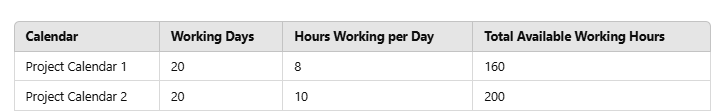
#Screen 1: Project Calendars
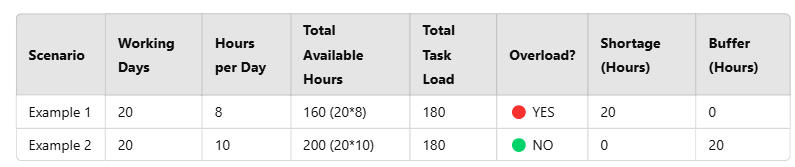
#Screen 2: Infinite Capacity Plan Examples
Prediction Plan
#Examples
- Example 1: If the project calendar is set for 5 working days, 8 hours per day, and you have a total task load of 180 hours over 20 days, with a task assigned to a resource who can work 5 days with 10 hours each day, an overload will occur due to a 20-hour shortage.
- Example 2: If the project calendar is set for 5 working days, 8 hours per day, and you have a total task load of 160 hours over 20 days, with a task assigned to a resource who can work 5 days with 8 hours each day, an overload won’t because the task load doesn’t exceed capacity.
- Example 3: If the project calendar is set to 5 working days, 8 hours per day, with a total task load of 160 hours over 20 days, but the assigned resource can only work 5 days at 6 hours per day, the system will indicate an overload due to a shortage of 40 hours of capacity
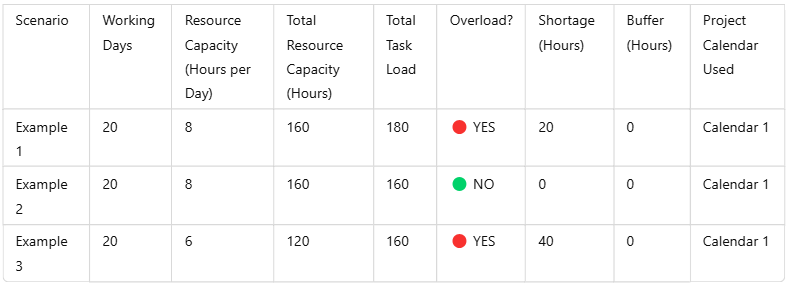
#Screen 3: Prediction Plan Examples
