Introduction
In Epicflow, the Related Budgets feature links specific tasks to their associated budget tasks within a project. Tasks that are connected to a budget will have a Related Budgets field in their task card, showing which budget they are tied to. Additionally, the budget card offers a “show list of related tasks” option, which displays all tasks that consume hours from the same budget.
This functionality helps project managers and resource managers monitor resource consumption and ensures that tasks are tracked under their respective budgets, maintaining control over project finances and preventing resource misallocation.
How does it work?
1. Related Budgets Field in the Task Card:
• Only tasks that are linked to a budget will have a Related Budgets field in their task card. This field shows the specific budget task that the task is connected to.
• This feature is useful for indicating which budget a task is associated with, helping ensure that related tasks are properly aligned with their respective budget tasks.
2. Show List of Related Tasks in the Budget Card:
• The budget card includes an option to “show list of related tasks”, which gives project and resource managers a complete overview of all tasks depleting hours from the same budget.
• It helps managers monitor which tasks are actively using the budget and make sure they stay within predefined limits.
You may also be interested in the article on how to define budgets in Epicflow. To gather this information, please refer to this article.
Related Tasks
General
You can check the list of related tasks from the budget task card opened on the Pipeline/QEM/Task List page if the budget task is assigned to the group to which other tasks has been assigned. To do that, click on the “Show the list of related tasks” button at the task card header. As a result, you’ll be redirected to the Task List with the list of corresponding Task items.
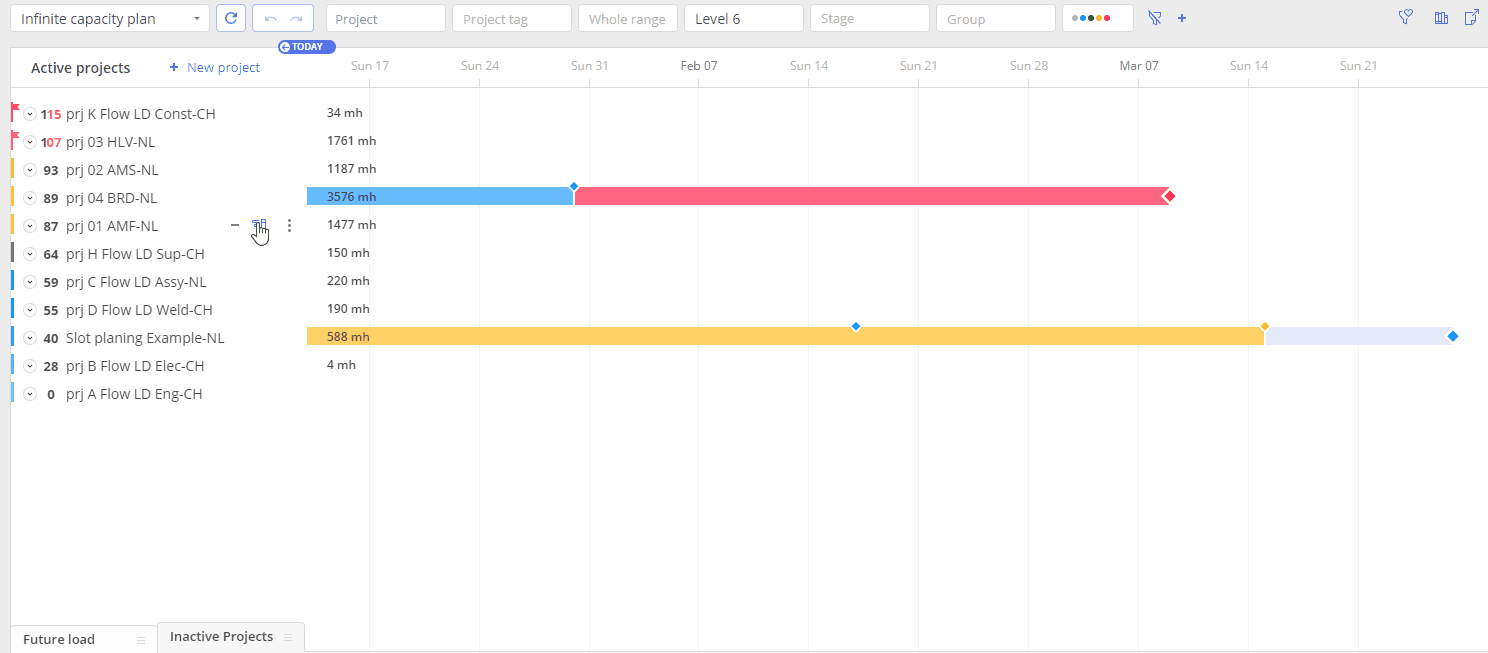
Screen #1 – Show List of the Related Tasks
For the Top Budget
You can also check the list of related tasks for the top budget if the budget is in a summary. You can do this upon the following conditions:
- There’s a budget task1 assigned to a group1 on a project level,
- There are tasks assigned to a group1 in a summary1,
- There’s a budget task2 in a summary1.
Click on the “Show the list of related tasks” button at the task card header to open the Task list page. You’ll also see the budget task2 shown in the list.
Examples
Let’s look at a few examples to understand how this functionality works in practice.
#Example 1: Related Budget Structure at the Same Level.
In the example below, you can see that tasks assigned to the same group as the Budget Task at the same level are related to the budget of that Budget Task. These tasks will display the Related Budgets field in their task cards, showing the connection to the shared budget.
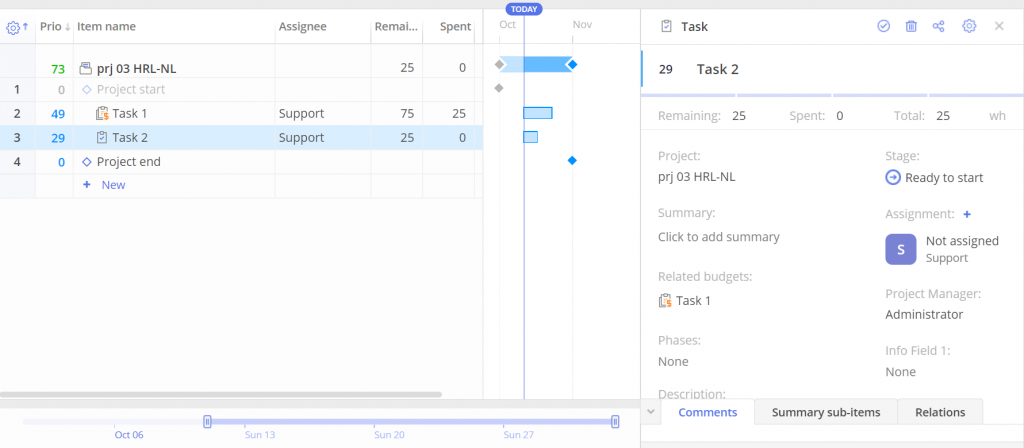
#Screen 2 Example 1: Related Budget at the same level
#Example 2: Related Budget Structure at the Lower Level.
In the example below, you can see that Task 2, which is at a lower level than Task 1 and assigned to the same group as Budget Task 1, is related to the budget of that Budget Task.
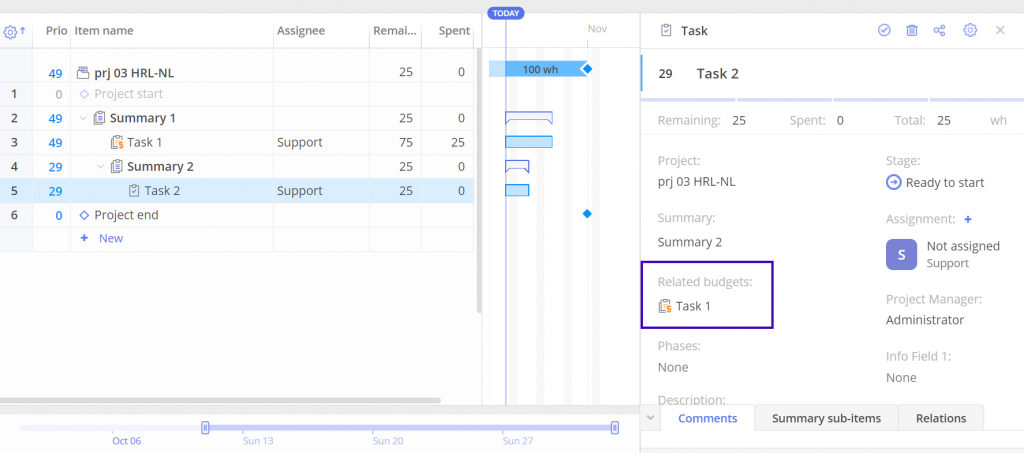
#Screen 3 Example 2 Related Budget at the lower level
#Example 3: Budget Task at a Lower Level than a Task Assigned to the Same Group.
Keep in mind that tasks are not considered related when a task at a higher level than the budget task is assigned to the same group.
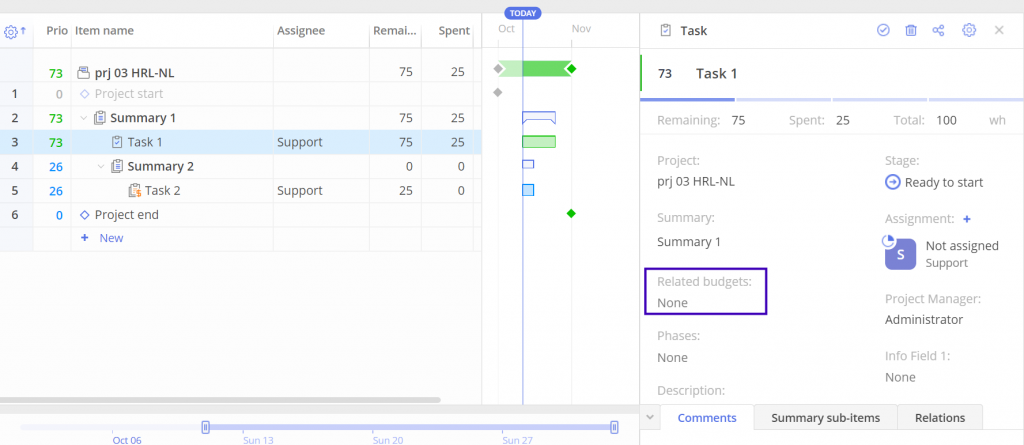
#Screen 4 Example 3: Not Related Budget at Higher Level.
#Example 4: Advanced Structure of Related Budgets
In a more complex structure, multiple budget tasks (like Budget Task C, Budget Task G, and Budget Task H) are defined as budget tasks. The Related Budgets field in any lower-level task linked to these budget tasks will show the corresponding budget.By clicking “Show List of Related Tasks” in the budget card for any of these budget tasks, project managers can view all tasks at the same or lower levels that are consuming resources from these budgets. For instance, Budget Task C will list tasks such as Task D and Task F, helping managers ensure that all related tasks are properly tracked within the budget.
To understand this better, you can analyze the example below, which includes all the scenarios mentioned above, as well as additional cases such as a Budget Task with a related budget from a higher-level task
Task C, Task G and Task H are defined as budget tasks, which you can identify by the $ icon next to the task name. This means that any task assigned to the same group at the same or a lower level as Task C, Task G, and Task H will be linked to the budgets defined for these tasks. This is equivalent to the fact that tasks assigned to the same group at a higher level will not be linked to the budgets defined at a lower level.
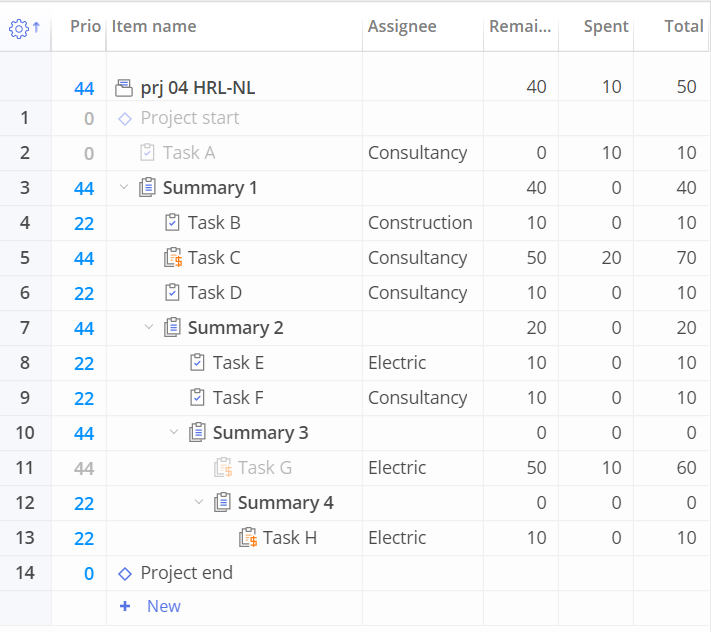
#Screen 5 Example 4: Additional Advanced Budget Related Structure
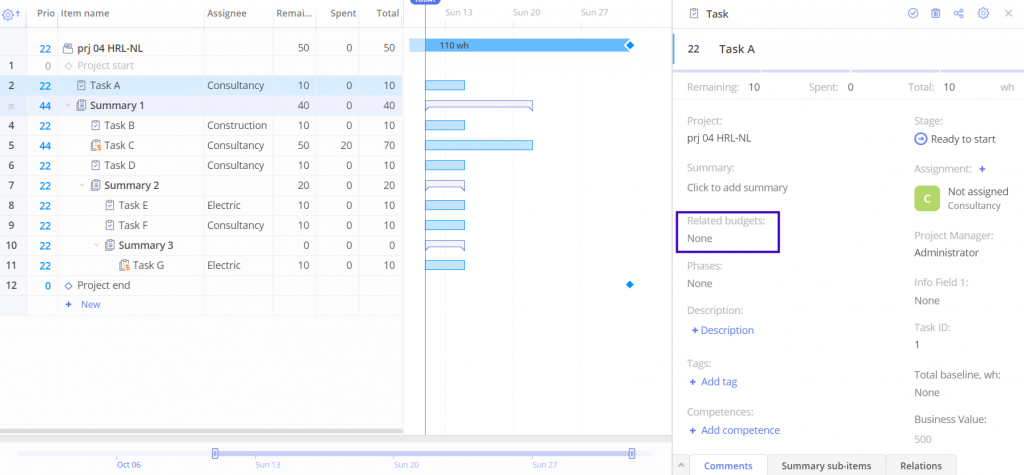
#Screen 6 Example 4: Advanced Budget-Related Structure: Task A.
Task A is a non-budget task and has no related budget. Although Task C, which is a budget task, is assigned to the same group, it does not influence Task A because Task C is at a lower level than Task A.
Task B is a non-budget task and does not have any related budget.
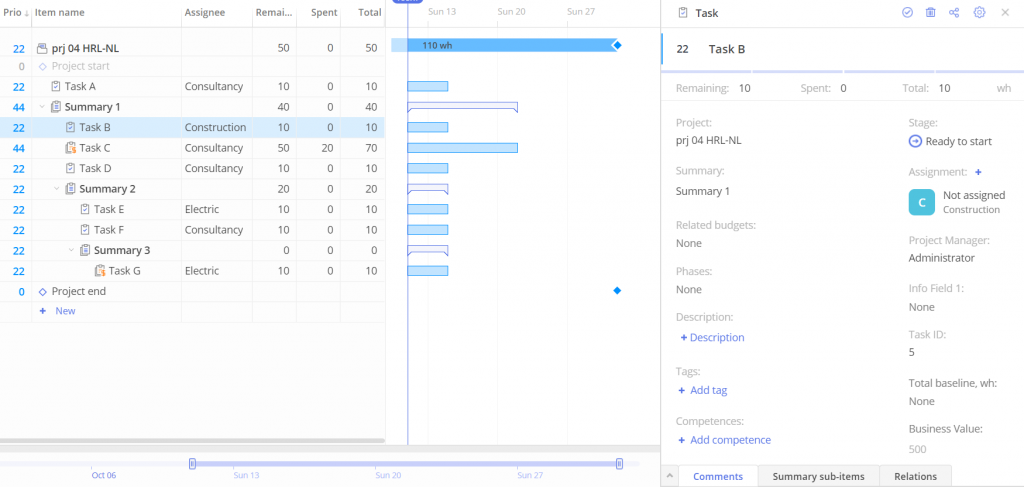
#Screen 7 Example 4: Advanced Budget-Related Structure: Task A.
Task B is a non-budget task and does not have any related budget.
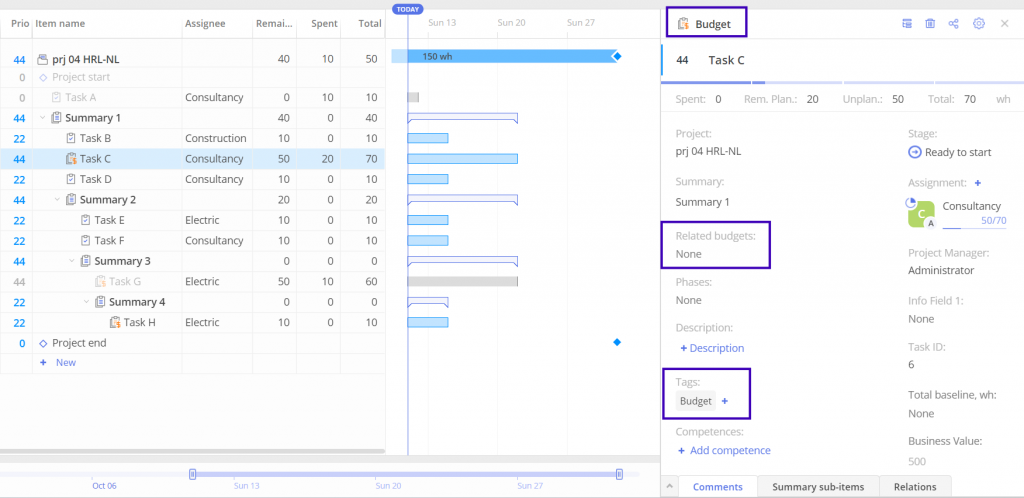
#Screen 8 Example 4: Advanced Budget-Related Structure: Task C.
Task C is a budget task. Any task assigned to the same group at the same or lower level as Task C will be linked to its budget.
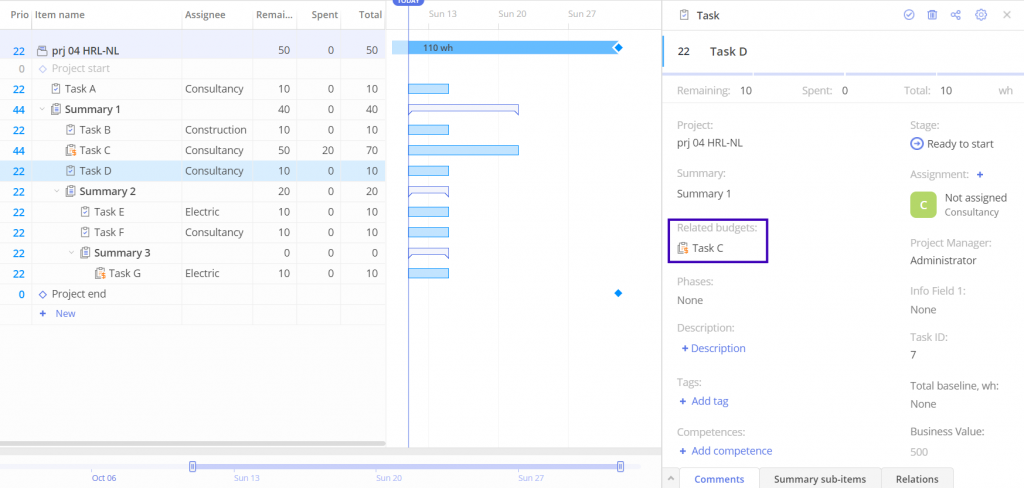
#Screen 9 Example 4: Advanced Budget-Related Structure: Task D
Task D is in the same group as Task C, so its budget is linked to Task C. However, Task A remains a non-budget task because it is at a higher level than Task C, and Task B is also a non-budget task since it belongs to a different group.
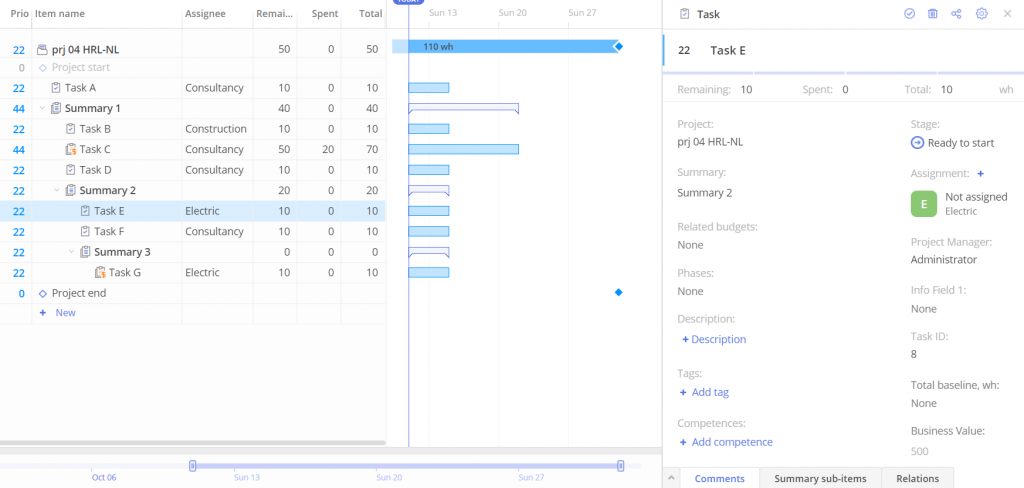
#Screen 10 Example 4: Advanced Budget-Related Structure: Task E.
Task E is a non-budget task. Although Task G is a budget task in the same group, it is at a lower level and does not affect Task E.
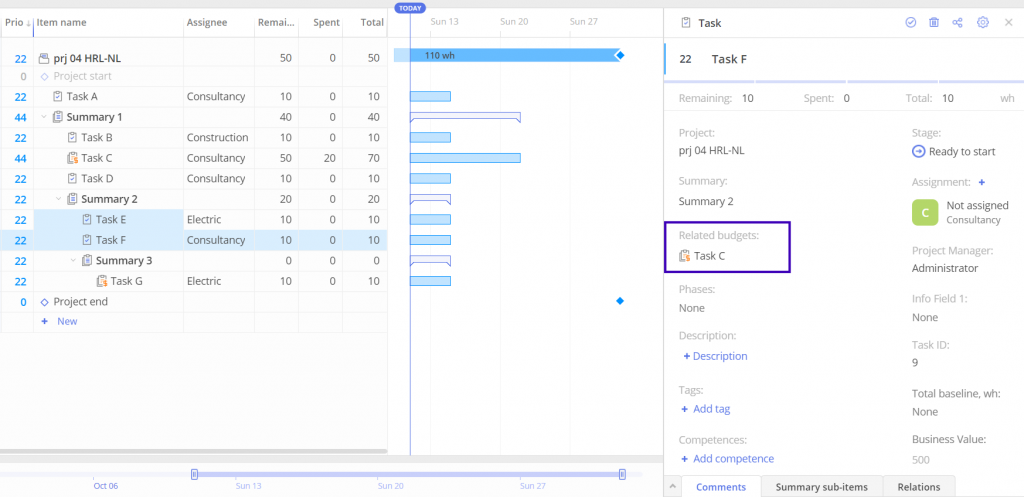
#Screen 11 Example 4: Advanced Budget-Related Structure: Task F.
Task F shares the budget of Task C because it is at a lower level and in the same group.
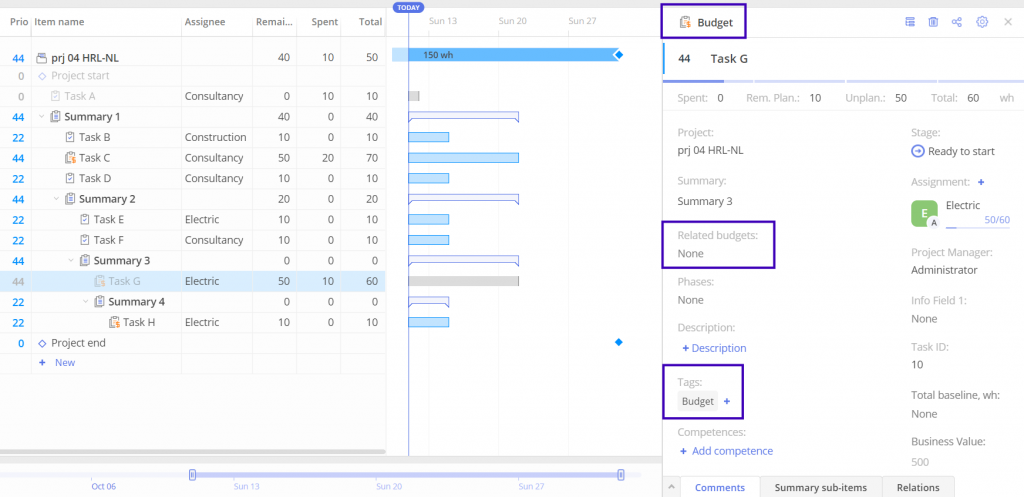
#Screen 12 Example 4: Advanced Budget-Related Structure: Task G.
Task G is a budget task, but it does not influence Task F because Task F is at a higher level, even though both tasks are in the same group.
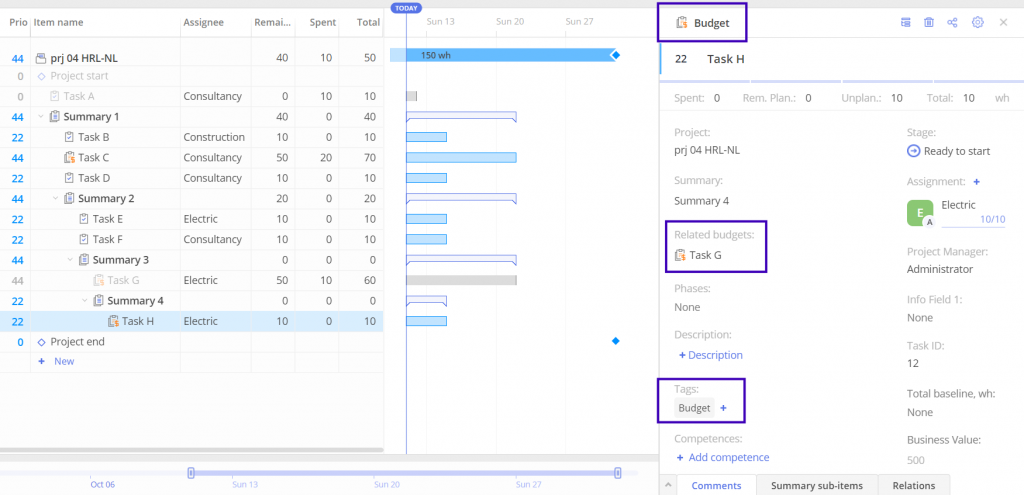
#Screen 13 Example 4: Advanced Budget-Related Structure: Task H.
Task H is a budget task and is also related to the budget of Task G. Please note that Task H does not have a budget related to Task G because it is at a lower level.
