In today’s fast-paced business environment, effective project management is crucial to ensuring the successful completion of tasks and projects. To streamline and enhance your project management process, it’s important to grasp the concept of “Tags”. In this article, we will explore the role of tags, their significance, and how to effectively use them in your project management system.
Tags vs. Attributes: Understanding the Difference
Before diving into the specifics of tags, it’s essential to differentiate between tags and attributes in your project management system.
Attributes
An attribute is a feature of a project, item, or resource that provides additional information or characteristics. Attributes are versatile and flexible, allowing you to categorize, filter, and sort data, making it easier to manage and analyze your projects. Attributes provide essential details about tasks, resources, or projects and play a significant role in enhancing organization and efficiency.
Tags
In contrast, tags serve as a way to represent and categorize content or elements. They offer a straightforward means of labeling and identifying specific items within your project management system. Tags are typically used to provide basic information about the content of an element, such as titles, dates, or other relevant identifiers.
The Role of Tags
Tags are a powerful tool in project management, enabling you to organize and classify various elements within your system effectively. Here are some key aspects of tags in your project management system:
- Simplified Content Identification: Tags make it easy to identify and locate specific elements within your projects. By assigning relevant tags to items, you can quickly access the information you need.
- Enhanced Search and Filtering: Tags facilitate efficient searching and filtering of your project data. You can use tags to sort and categorize projects, tasks, or resources, making it effortless to find relevant information.
- Streamlined Collaboration: Tags help streamline collaboration among team members. By tagging items, you can provide context and clarity about their content, ensuring that everyone is on the same page.
Working with Tags
Now that you understand the significance of tags, let’s explore how to effectively work with them in your project management system:
1. Adding Tags:
- To add tags to a project, follow these steps:
- Navigate to the pipeline view.
- Open the project card.
- Click on “Add Tag” and choose a tag from the list, then save.
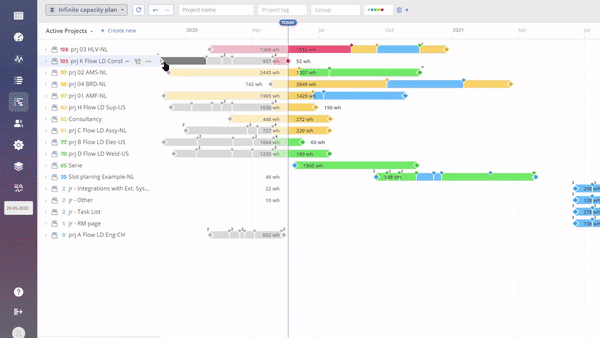
Screen #1 Project Card Adding Tags
- For items (tasks, summaries, milestones), follow these steps:
- Open the item card.
- Click on “Add Tag” and select a tag from the list, then save.
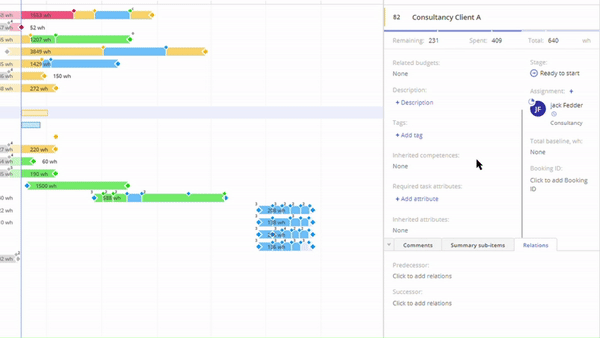
Screen #2 Task Card Adding Tags
- To add tags to resources (users or groups), do the following:
- Open the resource management page.
- Open the card of the specific user or group.
- Click on “Add Tag” and choose a tag from the list, then save.
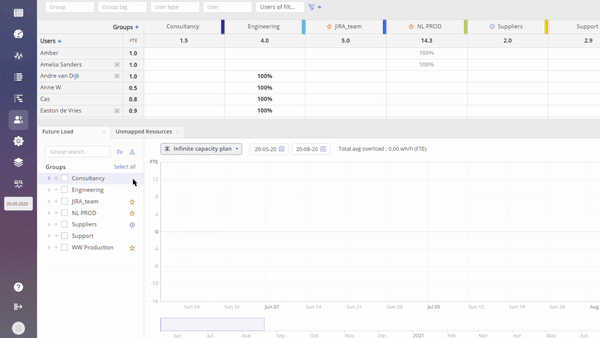
Screen #3 Resource Card Resource Tags
2. Tag Inheritance:
- Tags are inherited.
3. Deleting Tags:
- If necessary, you can remove tags from projects, items, and resources to maintain a clean and organized system by clicking on the ‘x’ icon next to the tag.
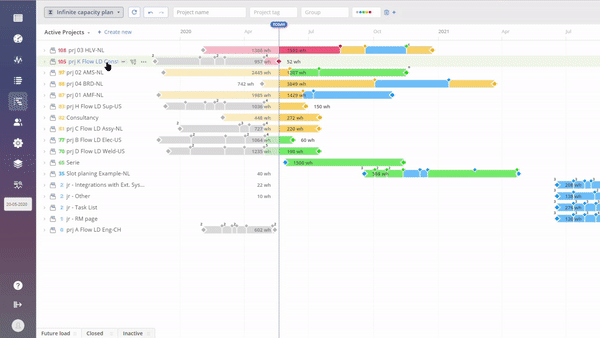
Screen #4 Project Card Deleting Tag
4. Filtering by Tags:
- Tags can be used for effective filtering. You can filter projects, items, users, or groups based on their associated tags. This simplifies the process of managing and accessing specific elements.
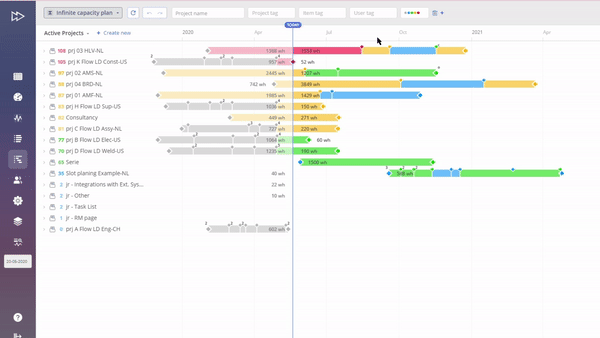
Screen #5 Removing Tags from Project Cards
Conclusion
Tags are a valuable feature in your project management system that simplifies content identification, enhances search and filtering capabilities, and promotes effective collaboration. By understanding the difference between tags and attributes and using tags strategically, you can optimize your project management workflow, making it more efficient and organized.
