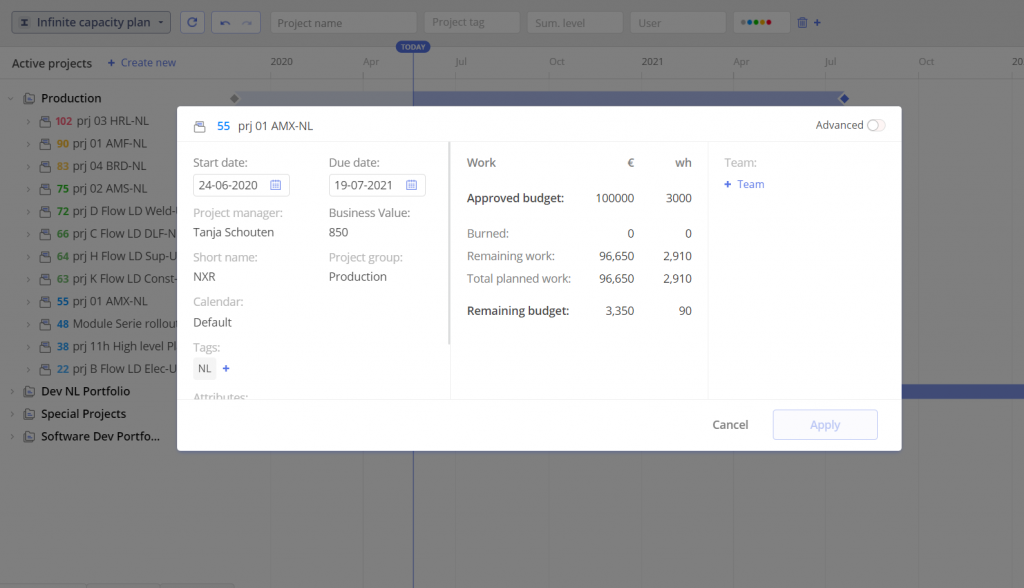
#Screen 1 Budget Overall Overview
Budget project usage in Epicflow focuses on managing budgeted hours, which ultimately result in financial outcomes. By prioritizing the management of time resources, Epicflow enables efficient planning, monitoring, and control across multiple projects, ensuring that teams and tasks operate within their allocated timeframes. This approach helps prevent overruns and allows precise tracking of both resource use and financial impact.
Epicflow offers several types of budgets to manage and track project resources effectively:
• Approved Budget: The figure initially approved by the project sponsor, representing the overall resource allocation for the project. This budget serves as a baseline for tracking changes over time, helping to visualize the project burn and monitor any adjustments to the approved budget.
• Team Budget: Used primarily in Agile Scrum environments, the team budget allocates a fixed set of hours to a specific team, which is then applied to a project, epic, or story. This ensures that teams operate within their predefined capacity, maintaining efficiency and preventing resource bottlenecks.
• Budget Tasks: This budget type defines a set of hours for a specific set of tasks or work packages within a work breakdown structure (WBS). By assigning budgets at the task or work package level, project managers can monitor the progress and ensure that work is completed within the allocated time constraints.
By utilizing these different budget types, Epicflow enables seamless resource management and project control, providing clear visibility into the allocation and consumption of hours across various project stages.
Advantages of using a budget
- Cost Control: Helps prevent overspending by ensuring that project work stays within predefined resource and time limits.
- Resource Optimization: Enables resource managers to allocate hours to team or task budgets, allowing team leads or project managers to further assign these resources to specific tasks, ensuring efficient use of available capacity.
- Performance Tracking: Provides a clear framework for measuring project progress, helping to compare actual outcomes against planned targets.
- Risk Mitigation: Helps identify potential resource or financial risks early, allowing for timely adjustments to avoid overruns.
- Enhanced Decision-Making: Offers valuable insights into resource usage and financial performance, empowering informed decisions throughout the project lifecycle.
Disadvantages of using a budget
- Parkinson’s Law on Budgets: When a specific number of work hours is allocated to a task, the work often expands to fill those hours, even if the task could be completed sooner. This leads to inefficiencies, with tasks taking longer simply because the time is available.
- Inefficient Use of Resources: Allocating hours to tasks or teams can cause resources to be used inefficiently if the work is unnecessarily stretched. Team members may feel obligated to use the full budgeted hours, preventing resources from being redeployed elsewhere.
- Reduced Flexibility: Focusing rigidly on allocated work hours can limit a team’s ability to adapt to new priorities or changes. The emphasis on using budgeted hours restricts flexibility, making it harder to pivot when needed.
- Risk of Underperformance: When the goal is to use the full budgeted hours rather than completing tasks efficiently, it can lead to lower productivity. This shift in focus can result in complacency and negatively affect overall project performance.
To prevent inefficiencies from Parkinson’s Law, hide the budgeted work hours from those executing the tasks and use them only for monitoring and control. This keeps the focus on task outcomes and efficiency rather than consuming the allocated hours.
General concept of Budgets
A Budget Task in Epicflow refers to a task or set of tasks assigned a specific number of budgeted work hours. These tasks must be completed within the allocated hours, ensuring that resource use is controlled and efficient.
Look at example 1 below. If a resource group, such as Welding, has a defined budget for a module (e.g., Module A.2.1), all tasks within that group, like Tasks 2 and 3, will automatically deplete this budget.
More generally: tasks within the same resource group at the same or lower summary/WBS level will automatically deplete the first assigned budget they find at a higher summary/WBS level, as long as they belong to the same resource group.
Once the budget is defined by the user, depletion happens automatically, including for newly defined tasks, ensuring that resources are used according to the original allocation and preventing overspending at the task level.
#Example 1: Budget Inheritance
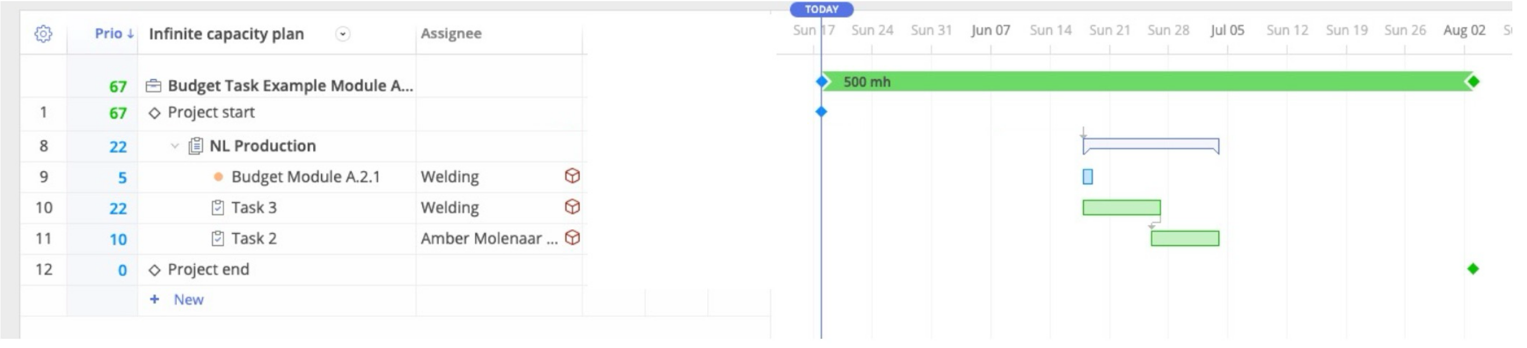
#Screen 2 Example 1: Budget Inheritance
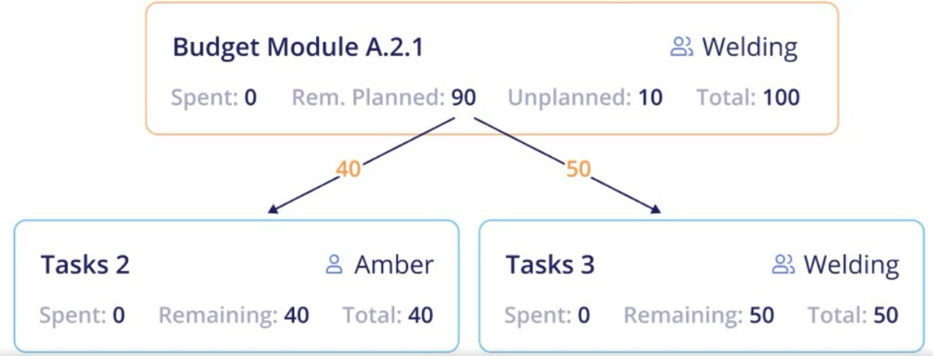
#Screen 3 Flow Chart Example 1: Budget Inheritance
Budget Inheritance with Multiple Budget Tasks
In Epicflow, budget inheritance allows tasks at various levels within a project to “consume” work hours from higher-level budget tasks. When using multiple budget tasks, the inheritance structure becomes more complex but also more flexible, allowing for efficient resource management across several levels of a work breakdown structure (WBS).
#Example 2: Advanced Budget Inheritance
In a more advanced budget inheritance setup, tasks inherit from multiple levels of budget tasks. Consider Task 3 in the following example:
• Task 3 is associated with a parent budget task called Budget Module A.2.1.
• Budget Module A.2.1 is itself part of a larger budget, Budget Module A.2, which belongs to the highest-level budget, Budget Module A.
In this hierarchy, Task 3 will deplete hours from Budget Module A.2.1 first. However, if additional resources are required or if Budget Module A.2.1 runs out of hours, the system can inherit from the higher-level budgets (Budget Module A.2 and Budget Module A) as needed. This cascading approach ensures that tasks always have access to the necessary resources, as long as they fall within the broader project budget.
Flexibility with Sub-Budgets
As tasks and modules progress, you can also divide budget tasks into smaller sub-budgets. For instance, a project might have an overarching budget for a particular module but then subdivide it into smaller, more detailed budgets as the work becomes more granular. These sub-budgets will continue to inherit from the higher-level budget, maintaining a clear and controlled flow of resources.
Visualizing Budget Inheritance
The budget inheritance flow can be visualized in a chart, showing how sub-tasks and modules consume hours from higher-level budget tasks. The flow ensures that every task, regardless of its level in the WBS, operates within the budget constraints set at both higher and lower levels.
Screen 5: Example 2 Flow Chart – Budget Inheritance
This screen illustrates the inheritance chain, where lower-level tasks and modules “inherit” from parent budget tasks. In this example, Task 3 first consumes hours from Budget Module A.2.1, then from Budget Module A.2, and finally from the overarching Budget Module A if needed.
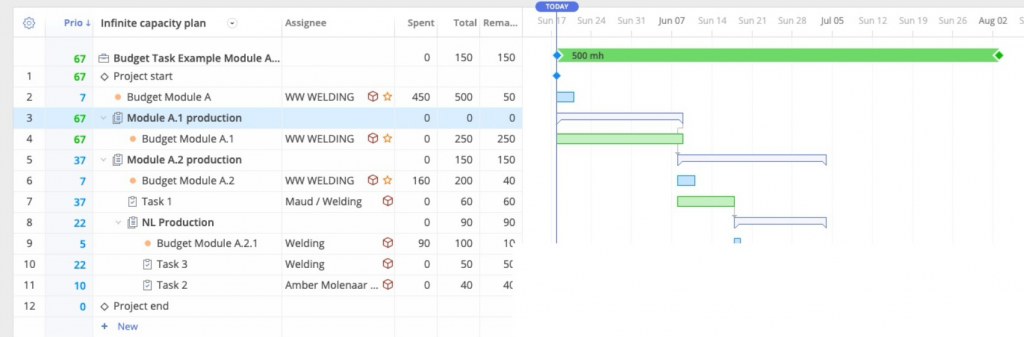
#Screen 4 Example 2: Budget Inheritance
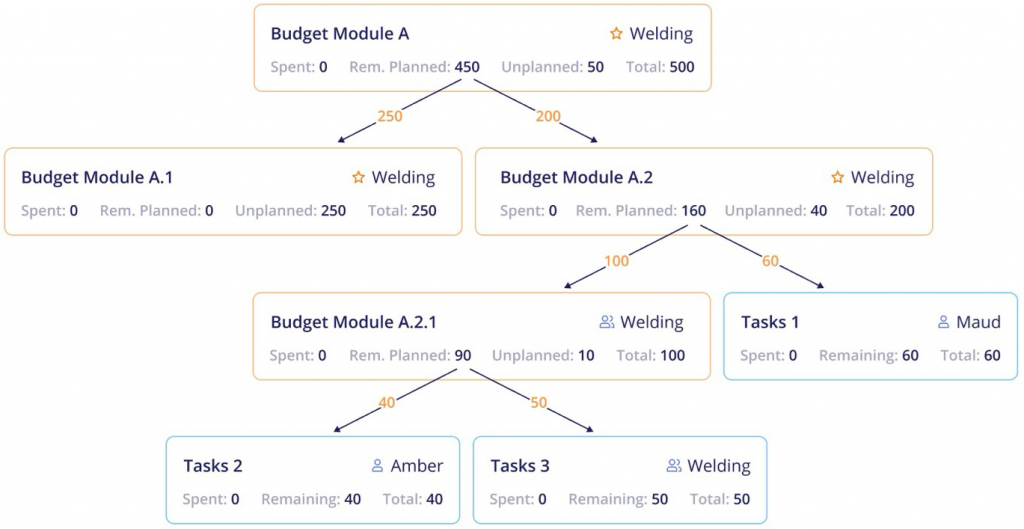
#Screen 5 Flow Chart Example 3: Budget Inheritance
Using Budgets in the Resource Allocation Process
In Epicflow, the budget allocation process can be tailored to fit an organization’s needs by configuring permissions for Resource Managers (RM), Project Managers (PM), and employees. This flexible setup allows for efficient task execution within the limits of the defined work hours.
• Resource Manager (RM): RMs are responsible for distributing budgeted work hours across resources. They manage the high-level allocation of resources, ensuring tasks are evenly distributed and no resource is overloaded. This helps ensure that the project’s overall capacity is used efficiently.
• Project Manager (PM): In this proposed setup, PMs can be given permission to assign only budgeted resources to tasks, ensuring all work is carried out within the allocated hours. While RMs handle the overall distribution, PMs focus on assigning tasks to available budgeted resources, ensuring alignment with project goals.
• Employee: Authority to assign tasks can be placed at the lowest level within the organization if desired. Employees can be granted the ability to assign tasks to themselves from within the pre-allocated budgeted resources, offering flexibility while maintaining control over resource consumption.
By using these permissions, Epicflow supports flexible workflows for resource and budget management, while ensuring that resources are utilized according to project needs.
