This feature serves to control and manage activities associated with the production and consumption of materials.
Creating a Group
Firstly, create a special Material group.
Go to the Resource Management page and choose a corresponding item in the Group field. Add the material group name and fill in the corresponding blanks to start controlling the way your employees are utilizing it.
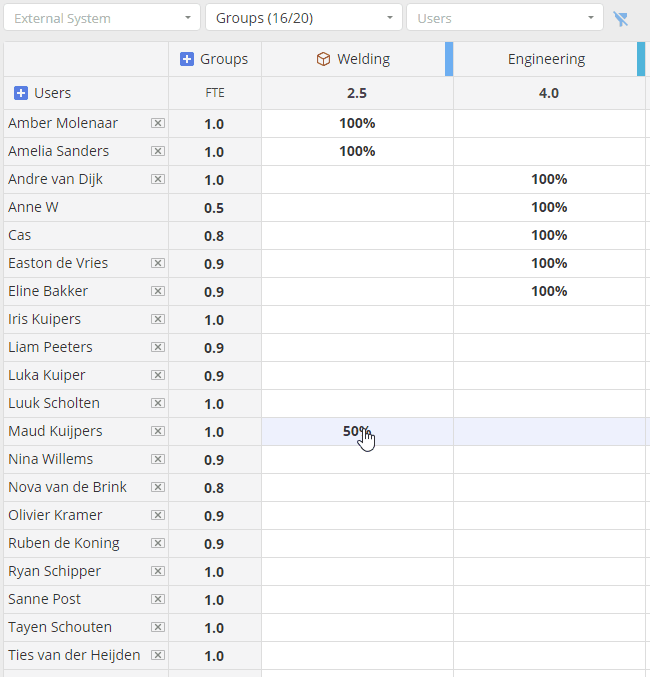
Screen #1 – Material Group Creation
When creating a group, fill in the following fields:
- Measure – contains the definition of the material type;
- Measure abbreviation – the abbreviation for the material (6 symbols maximum);
- Material rate – the amount of hours needed for the reproduction of one material unit. It can’t be defined as a negative or zero value;
- Unite price – the price of one unit;
- Group rate – cost per hour of your resources;
- Group risk factor – Risk Factor of the group.
Besides, you can create groups by using your keyboard and choose colors for them.
You can also convert any resource group to material and vise versa by clicking the icon in the bottom left corner of the table.
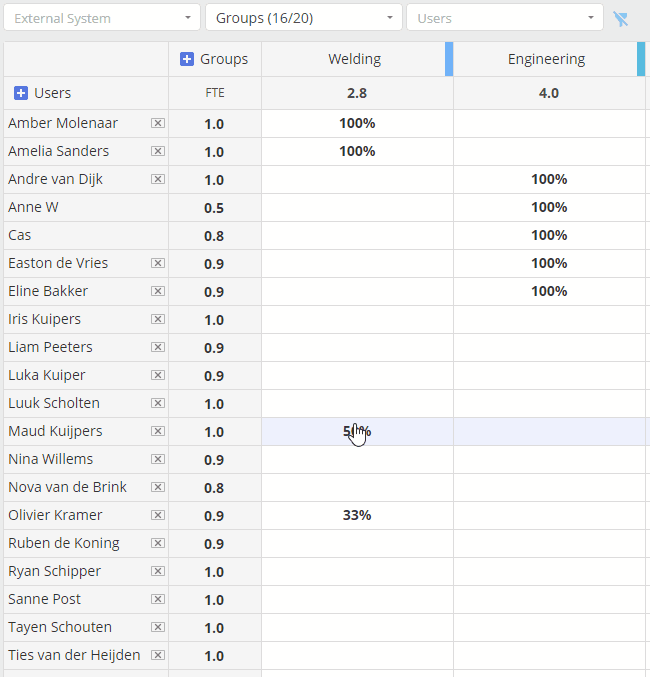
Screen #2 – Transfer Group into Material
Group Deletion
To remove the Material group from the system you can either delete it or change its type. Please note that before group deletion all tasks assigned to it must be reassigned.
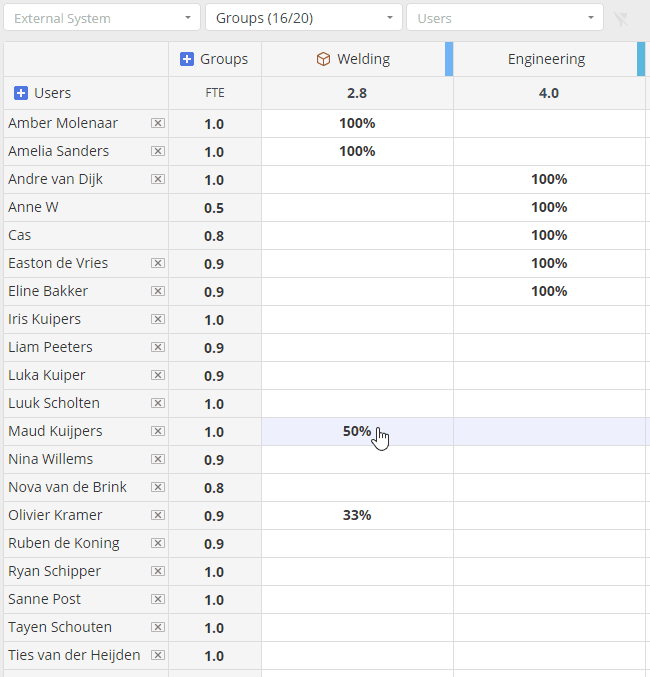
Screen #3 – Material Group removing
Material Group in Tasks
To record the use of materials upon task completion assign this task to a Material Group. Despite the fact that it operates with different values (defined at Material Group creation) the Task Card layout differs a little from the default one. Also, you can check progress in the number of hours, converted accordingly to a defined rate by selecting “Show\Hide material units icon”.
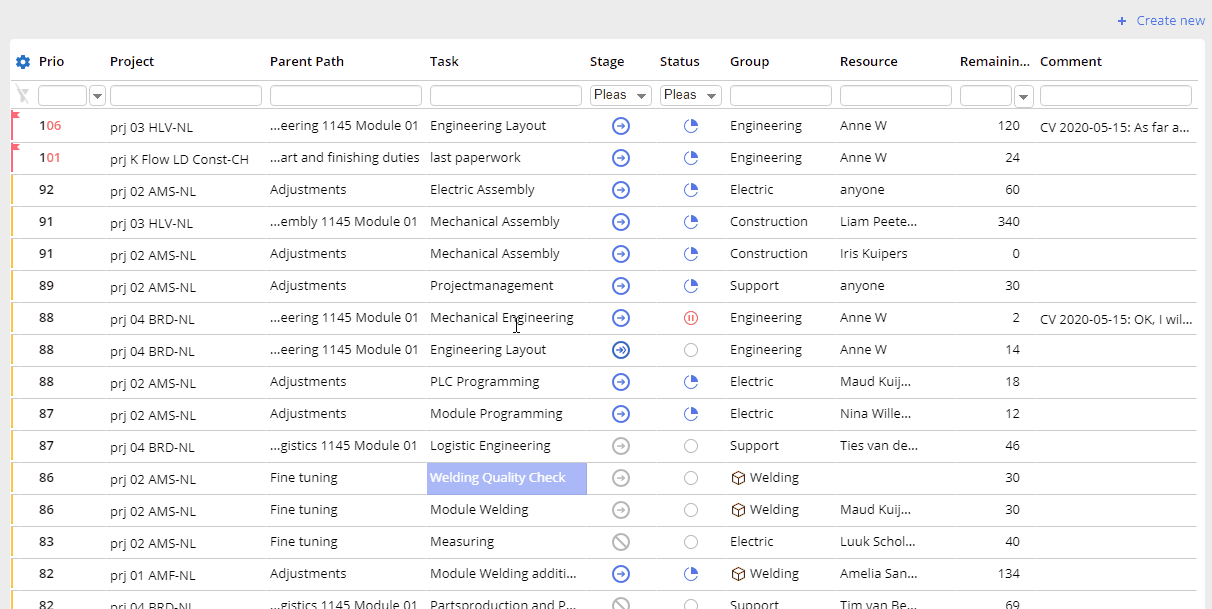
Screen #4 – Material Groups in Task Card
In case of multiple assignments summary Task Card layout will change a little.
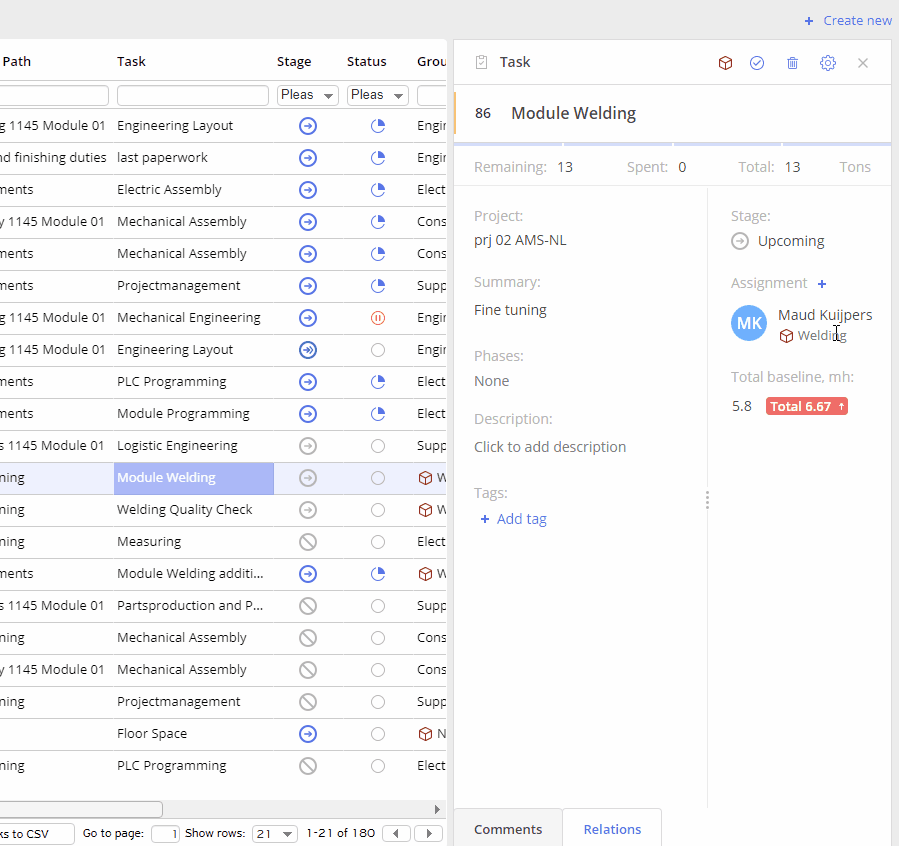
Screen #5 – Material Groups in Task Card with multiple assignments
External Systems
Materials can be used only internally in Epicflow. In case of synchronization with external systems, all tasks will be converted accordingly to specified rate into work hours.
